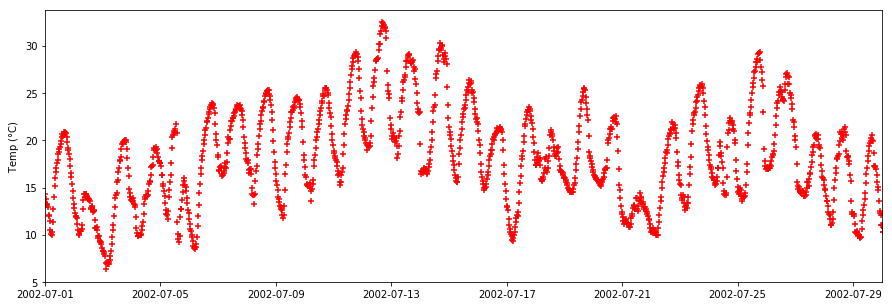This page was generated from source/Jupyter/tutorials/tutorial-5-Scatter_plot_datetime.ipynb.
Interactive online version:
Slideshow:
13.3.5. Getting a subset of a time series and creating a Scatter plot¶
Here you learn how to:
plot a time series using dots (scatter plot)
Get subset of time series data and plot them
First, some packages:
[1]:
# These packages are necessary later on. Load all the packages in one place for consistency
import numpy as np
import matplotlib.pyplot as plt
import pandas as pd
from pathlib import Path
import datetime
Load the data:
[2]:
#The path of the directory where all AMF data are
path_dir = Path.cwd()/'data'/'1'
name_of_site = 'CA-Obs_clean.csv.gz'
path_data = path_dir/name_of_site
path_data.resolve()
df_data = pd.read_csv(path_data, index_col='time',parse_dates=['time'])
df_data.head()
[2]:
| WS | RH | TA | PA | WD | P | SWIN | LWIN | SWOUT | LWOUT | NETRAD | H | LE | |
|---|---|---|---|---|---|---|---|---|---|---|---|---|---|
| time | |||||||||||||
| 1997-01-01 00:30:00 | 2.988 | 73.036 | -24.570 | 93.942 | 102.84 | NaN | -0.14 | 213.39 | 0.01 | 214.83 | -1.59 | NaN | NaN |
| 1997-01-01 01:00:00 | 2.671 | 73.146 | -24.562 | 93.887 | 96.09 | NaN | -0.03 | 216.73 | 0.03 | 215.03 | 1.64 | NaN | NaN |
| 1997-01-01 01:30:00 | 2.303 | 73.151 | -24.431 | 93.934 | 112.34 | NaN | 0.24 | 223.46 | 0.02 | 215.91 | 7.77 | NaN | NaN |
| 1997-01-01 02:00:00 | 2.789 | 73.093 | -24.379 | 93.917 | 109.16 | NaN | -0.04 | 218.32 | 0.00 | 215.72 | 2.56 | NaN | NaN |
| 1997-01-01 02:30:00 | 2.274 | 73.140 | -24.284 | 93.977 | 115.74 | NaN | 0.14 | 217.89 | 0.01 | 215.99 | 2.02 | NaN | NaN |
Plot the net all-wave radiation:
[3]:
df_data['NETRAD'].plot(figsize=(12,5))
[3]:
<matplotlib.axes._subplots.AxesSubplot at 0x26ffae40f28>
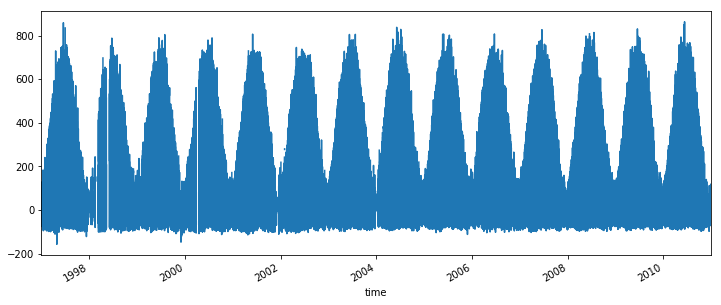
If you want to focus on a subset of the data, use this feature of pandas package (DataFrame.loc[index1:index2]):
[4]:
df_sub=df_data.loc['2002 07 01':'2002 07 30']
df_sub.head()
[4]:
| WS | RH | TA | PA | WD | P | SWIN | LWIN | SWOUT | LWOUT | NETRAD | H | LE | |
|---|---|---|---|---|---|---|---|---|---|---|---|---|---|
| time | |||||||||||||
| 2002-07-01 00:00:00 | 3.508 | 51.637 | 14.268 | 93.494 | 266.48 | 0.0 | 0.13 | 286.54 | -0.20 | 361.24 | -74.37 | -3.451 | 0.175 |
| 2002-07-01 00:30:00 | 3.183 | 53.221 | 13.799 | 93.509 | 265.86 | 0.0 | 0.07 | 282.77 | -0.23 | 358.10 | -75.02 | NaN | NaN |
| 2002-07-01 01:00:00 | 3.759 | 55.664 | 13.182 | 93.506 | 266.07 | 0.0 | -0.11 | 281.14 | -0.14 | 356.13 | -74.96 | -14.770 | 1.628 |
| 2002-07-01 01:30:00 | 4.518 | 52.553 | 13.217 | 93.500 | 276.19 | 0.0 | 0.02 | 282.81 | 0.15 | 362.15 | -79.47 | -69.300 | 12.360 |
| 2002-07-01 02:00:00 | 3.940 | 52.343 | 13.150 | 93.484 | 275.58 | 0.0 | -0.35 | 282.55 | 0.15 | 362.48 | -80.43 | -35.270 | 3.713 |
[5]:
df_sub.index
[5]:
DatetimeIndex(['2002-07-01 00:00:00', '2002-07-01 00:30:00',
'2002-07-01 01:00:00', '2002-07-01 01:30:00',
'2002-07-01 02:00:00', '2002-07-01 02:30:00',
'2002-07-01 03:00:00', '2002-07-01 03:30:00',
'2002-07-01 04:00:00', '2002-07-01 04:30:00',
...
'2002-07-30 19:00:00', '2002-07-30 19:30:00',
'2002-07-30 20:00:00', '2002-07-30 20:30:00',
'2002-07-30 21:00:00', '2002-07-30 21:30:00',
'2002-07-30 22:00:00', '2002-07-30 22:30:00',
'2002-07-30 23:00:00', '2002-07-30 23:30:00'],
dtype='datetime64[ns]', name='time', length=1440, freq=None)
We have a subset of df_data which contains the data from July 2002. Now let’s plot it:
[6]:
df_sub['NETRAD'].plot(figsize=(15,5))
plt.ylabel('Temp ($\degree$C)')
[6]:
Text(0, 0.5, 'Temp ($\\degree$C)')
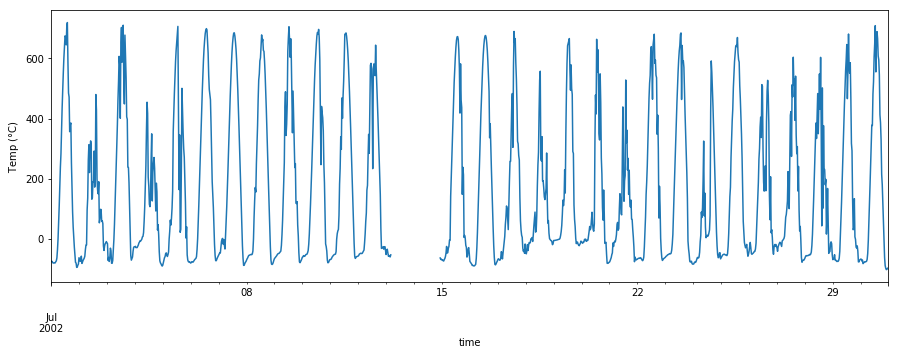
You can specify the date and time of interest in the subset:
[7]:
df_sub.loc['2002 07 12 6:00:00':'2002 07 12 22:00:00']['TA'].plot(figsize=(15,5))
plt.ylabel('Temp ($\degree$C)')
[7]:
Text(0, 0.5, 'Temp ($\\degree$C)')
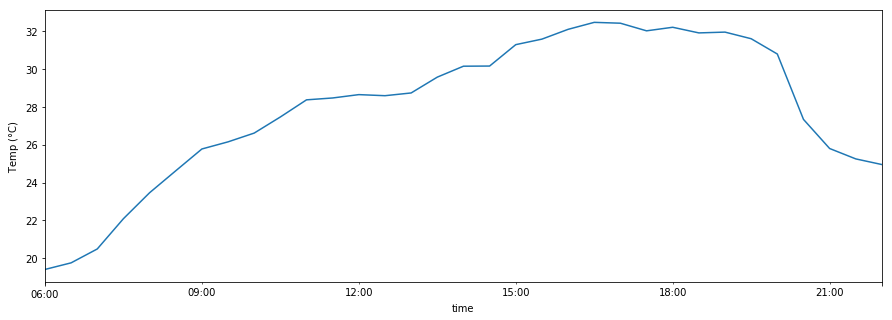
Sometimes we want to plot points instead of lines (e.g. if there are missing data, large variations in the data etc). To do this use plt.scatter:
[8]:
Y=df_sub['TA']
X=df_sub.index
fig,ax=plt.subplots(1,1,figsize=(15,5))
plt.scatter(X,Y)
plt.xlim([df_sub.index.date.min(),df_sub.index.date.max()])
plt.ylabel('Temp ($\degree$C)')
[8]:
Text(0, 0.5, 'Temp ($\\degree$C)')
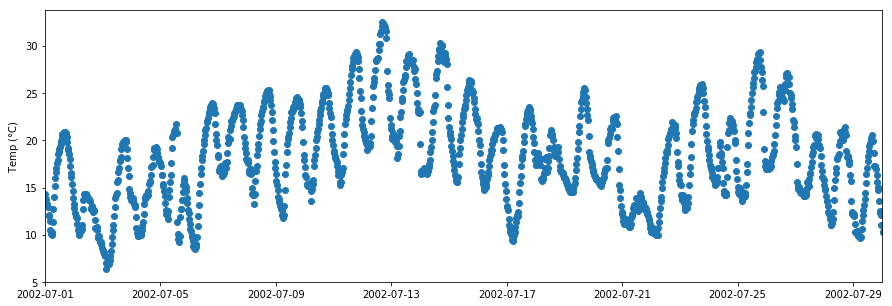
The marker color and style can be changed (different types of markers are shown here):
[9]:
Y=df_sub['TA']
X=df_sub.index
fig,ax=plt.subplots(1,1,figsize=(15,5))
plt.scatter(X,Y,color='r',marker='+')
plt.xlim([df_sub.index.date.min(),df_sub.index.date.max()])
plt.ylabel('Temp ($\degree$C)')
[9]:
Text(0, 0.5, 'Temp ($\\degree$C)')